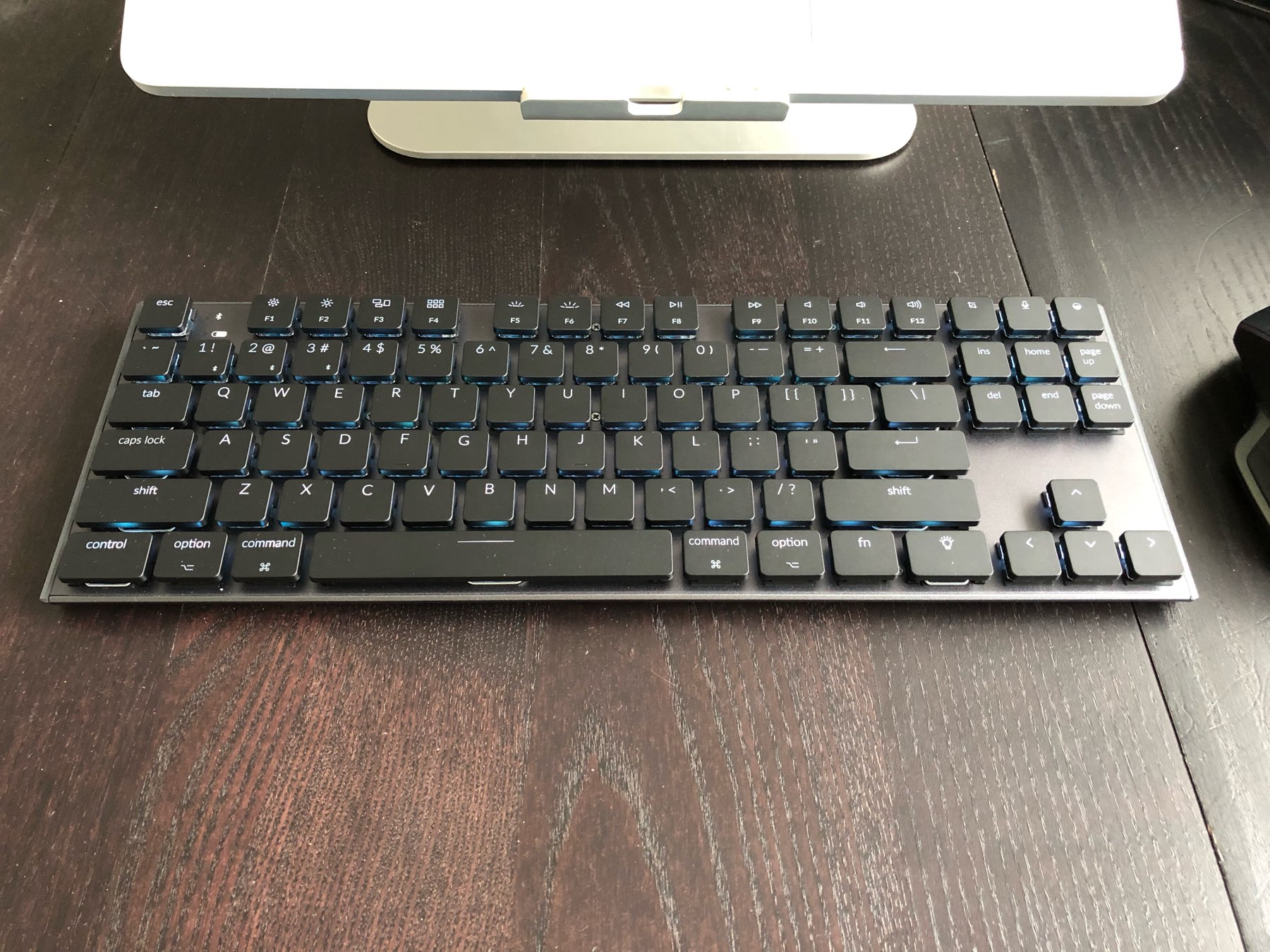A keyboard is one of the interactions with a PC downplayed by most PC users, while at the same time it is one of the most used parts of a PC. I write a lot on a keyboard during the day at work, and certainly used to do a lot of it at univeristy. I believe this interaction should be a pleasant one, or at the least shouldn't distract from the work I am doing.
On 15 Jun 2014 I discovered mechanical keyboards, and bought my first: TEX Beetle. While that keyboard was a good start, I wish I had done a bit more research. The layout was really bad, with a 1u wide right shift. I could not get used to it, since I type blind. I chose to look into other options with the same small footprint. In the meantime I bought a Apple Extended II keyboard and USB modded it, but that's food for another blogpost. What happened next is what happens more often than I would like to admit: I went ham and bought the most premium keyboard I could find: The PFU HHKB Professional 2.
First impressions
"The keyboard feels, sounds and looks premium. It is really good, even though I had relatively high expectations. My colleague asked me why I would pay 55 euros for a keyboard. He did not realize that that's just the import taxes from Japan..." - My first quote about this board
Layout
The Fn-layer does take some getting used to, same with the location of the delete button, but I am so happy with the right shift! My Tex Beetle I had been using before had this super little right shift, which was difficult to use without looking for me.
still this keyboard does have a couple interesting layout quirks which you have to get used to as well: where you would expect the caps lock to be contol is found, and backspace is right above enter.
Pros
- Ergonomic well thought out layout
- Small and portable form factor
- Topre switches
- High quality PBT keycaps
- The layout is perfect for OSX, as well as for UNIX environments
- Fairly easy to mod
Cons
- If you get used to this layout you don't want anything else
- Typing on other boards feels inferior
- Price
First mod, HASU bluetooth controller
After posting a picture of the HHKB Pro2 on Reddit, user /u/Kalam1ty recommended to check out the alternate (bluetooth) controller for the HHKB made by Hasu. Hasu is a forum member on the Geekhack keyboard enthusiasts forum. His creation offers full programabilty of the keyboard with multiple key layers, as well as bluetooth connectivity. Keep in mind you will need a lithium ion battery as well as this board to enable the bluetooth connectivity, since the board needs power.
For my studies I have played with PCB, Arduino and such, so this seemed as a really intriguing project.


Installation was fairly easy, and it works straightforward as well. For bluetooth there is an on/off switch, so if you turn it off and it is connected to your PC via USB it will automaticly use the USB connection.
Programmable layers
One of the best features of the alternative controller by Hasu is the ability to program layers into the keyboard. This works by flashing custom firmware onto the controller, which works with the TMK keyboard firmware. The biggest benefit? Any key can be anything you like, so you can customize it to the work you are doing for a certain task.
Why bluetooth/wireless?
Have you ever been frustrated with typing on a tablet or smartphone while on the go? I mean that time you really needed to send a long email on the go? A bluetooth enabled keyboard is a really good fit. I enjoy the connectivity to my iPad for when I'm on the go but need to do some typing, although I use this mod mostly at work. It is a real joy when you can grab your laptop/tablet and keyboard out of your bag and turn the board on and start typing right away, without having to dive into your bag to look where you left that usb cable again. The board can be used wireless for approximately 12 hours, since the board itself is quite power hungry. When it is out of energy, I can recharge it with and use it with a normal usb cable at the same time.
Second mod, silencing mod
Some people might tell you that a mechanical keyboard is a dream to type on. I agree, but there is one slight drawback: noise. Especially when you work in an open office as I do or in group projects at university as I did, noise can be a nuisance for others.
I discovered the HHKB has a silent variant called the Type-s which uses a slightly modified version of the topre switch, which is more silent relatively.
So how does it work?
Topre switches uses a different working principle compared to Cherry MX switches. For MX switches you can use O-rings to silence the stem of the keycap hitting the board when bottoming out on the keystroke. Topre switches on the other hand make noise when the keycap returns to the normal state after pressing, right at the end of the upstroke. The stem of the topre mechanism needs to be dampened in that motion, which can achieved by applying dental bands or anything else rubber and round.


First you need to remove all keycaps and open up the three screws at the backside of the board. Then you need to remove all screws of the backside of the PCB. Then you need to apply the rubber band to the stem of the topre switch and mount it back to the board.

After one year I reversed the mod, and here's why:
The result is a much quieter upstroke of the keys by damping the loudest element of the board. This is not without consequences though, you lose a bit of key travel. I performed this mod on the 4th Feb 2016, but since January 2017 I removed the mod by getting rid of the rubber bands. The tradeoff of a more silent board is not worth it if you lose that much key travel.
Is this board worth it?
In my opinion yes it is. Sure it is expensive, but it feels premium to type on and is a pleasure to type on for longer durations. With the bluetooth addon I can use it with my iPad Pro as well as my MacBook, which makes it very flexible.