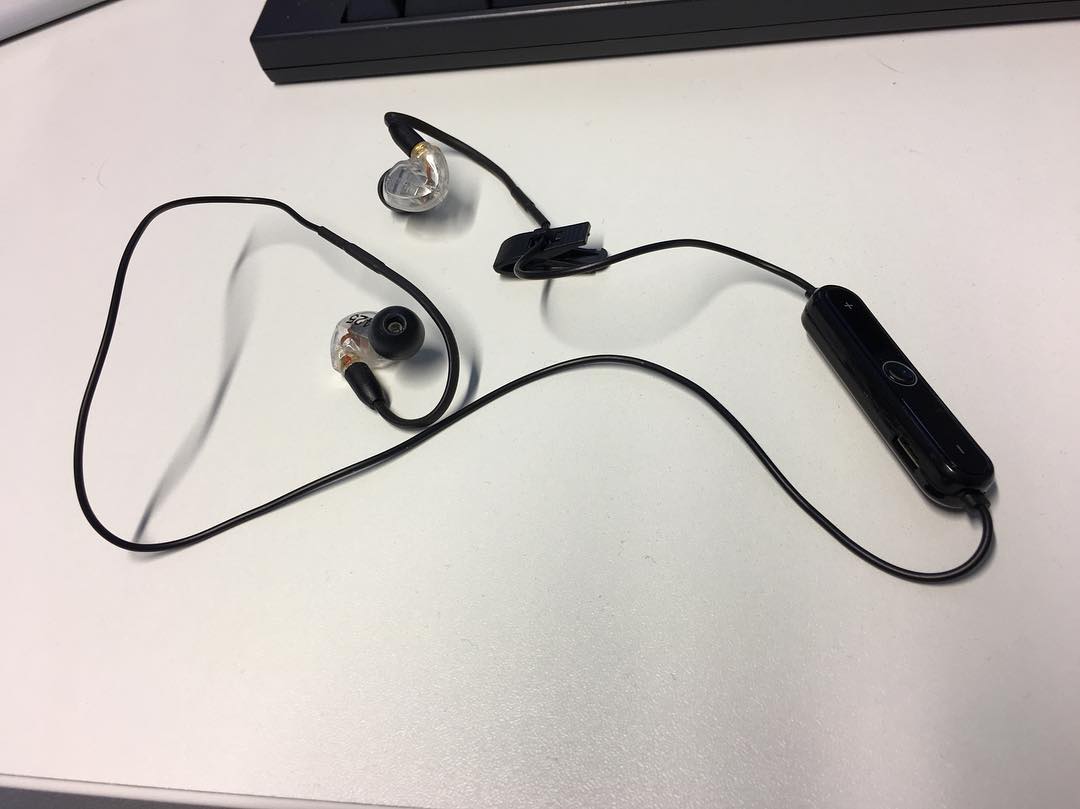Impressions Shure SE425 with a bluetooth cable.
Because of an earlier post by a redditor, my attention was brought upon the fact you can order wireless ‘cables’ for IEM with removable cables.
Two of my close friends bought Airpods and keep on raving about wireless headphones and all the practical benefits: no more cable getting yanked out of your ears at doors, no longer being tethered to your device so more freedom to do whatever you like. That’s all fun and games, but when I’m at home I will listen to my dedicated headphone setup with DAC and amp. Therefore the only interesting use case with wireless headphones for me would be on the go or while working out. During commuting wireless audio can have tangible benefits, but I need the passive isolation of an IEM, which Airpods do not offer. Without the passive noise isolation humans have a tendency to turn up the volume. The danger of turning up the volume to such high levels is you could damage your hearing permanently!
Conclusion: Let us check out a cheap wireless IEM: Cheap in the sense of already owning the IEM and merely replacing the cable for a bluetooth adapter.
In my research I noticed that wireless audio is seen as a bad idea generally by audio enthusiasts, which led me have doubts about this experiment. I needed more information:
Why is bluetooth considered as a bad idea for audio?
According to this article from lifehacker:
- To be able to transmit the digital signal, it has to be compressed. Rule of thumb: Digital compression is detrimental for your audio quality.
- Bluetooth uses the 2.4 GHz bandwith, which has to compete with other wireless transmitters using the same frequency such as Wi-Fi, wireless mice/keyboards and microwaves among others. These interferences can cause signal drops, which means your music will cut out for a short while.
As a wireless-sceptic I figured there would be losses to audio quality that are simply not worth it. On the other hand, there are use cases where I would prefer to be able to listen to music over not having any music at all. My conclusion, it's not all bad news and I was curious. I felt it would be a worthwhile experiment to look into. After a quick google on ‘shure bluetooth’ I found this cable, and I ordered it immediately. The cable was delivered on the 20th of january, and here are my impressions after using the Shures wirelessly for the last two weeks:
First, let me express my expectations. I expected the sound quality to suffer to the point that it would be audible, in the same sense that you can hear a difference between a 128 kbit/s mp3 compared to a 320 kbit/s mp3.
Clarity - instrument separation and imaging is just as fantastic as wired. You can definately hear fingers moving on the fretboard on acoustic songs. I expect I am a little influenced here, I expected it to be worse.
Soundstage - As intimate as you would expect with an in ear monitor, it was the same.
Lows - Not overly bassy for an IEM, but it is present and extends well. I think the bluetooth transmission losses can be heard best in the bassier songs, especially at higher volumes. The SE425 is not regarded as one of the most bassy IEM, so I thought this was quite a shame.
Mids - The SE425 is known for its' sliky smooth mids, fantastically facilitating vocals, Which I value as one of the strongest points of this IEM. I did experience some significant loss in quality from the bluetooth transmission here, but it really depends on the song.
Highs - The SE425 is not the best when it comes to treble. it lacks in emphasis and does not extend as high in the frequency range as I would like. The bluetooth transmission makes certain songs a bit less involving and distorts the sound to be a bit tinny, But again this really depends on the song.
What are the practical benefits of bluetooth headphones?
Wireless transmission makes using the Shures easier, less of a chore to get everything right to listen to music. All you have to do is: turn the bluetooth reciever on and press play on your phone and you are good to go. During commuting you have the benefit of just putting the phone in your pocket and not being thethered to your device. When I used them with the wire, I occasionally had to put my phone in another pocket to prevent the cable from being damaged. Not a huge issue, but irritating nontheless.
My biggest concerns with this bluetooth headset setup:
- At times when I was cycling there was a short loss of signal during transmission, which ruins the immersion into the music. The music cuts out for a second and then resumes playing, sometimes multiple times repeatedly.
- 'Did I charge my headphones?' is a frustrating usability concern.I have encoutered two times already I wanted to use the headphones, but I could not since it ran out of charge. Other wireless headphones like the Airpods have this covered with charging cases. One solution could be to keep a powerbank in your bag and a short micro usb cable to charge them when you’re out and about, but seriously who wants that? (hint: not me) I ended up charging the headphones at work when I was working without music, but this is something you have to get up for and arrange which takes a little bit of effort.
- Switching from device to device is cumbersome although after you have finished the initial pairing it's quite easy to connect it to your phone.
- Audible loss of sound quality because of the bluetooth transmission.
Is bluetooth worth it?
Honestly, not really. At least not in this configuration. The benefits of a less cumbersome headset in use is not more profitable for me compared to the sacrifices that are necessary to create the wireless connection. There are only three cases where bluetooth is good enough for me to use the wireless setup:
- Simply put, when portability is the main objective.
- In noisy environments/environments where you would not be able to listen carefully anyway. In my case it would be my noisy office or on the go in the train.
- When you are streaming lossy audio anyway.*
When I am cooking dinner and watching a youtube video or listening to a podcast at the same time. When I cook, I can run around the kitchen a bit. Being able to use my tablet untethered is a clear benefit here. In all other cases I prefer the improved sound quality and lack of signal drops that you get with a cable.
I still want to buy a pair of Airpods though, sigh.
*= I have one second thought about this one. According to this link you should never convert lossy files to anything else. So how about playback? In transmission, bluetooth needs to compress the audio signal. If the file has been compressed already from a lossless source to a lossy file, and then during transmission again, would that not have a even worse effect on the audio quality? Right now, I don't know.